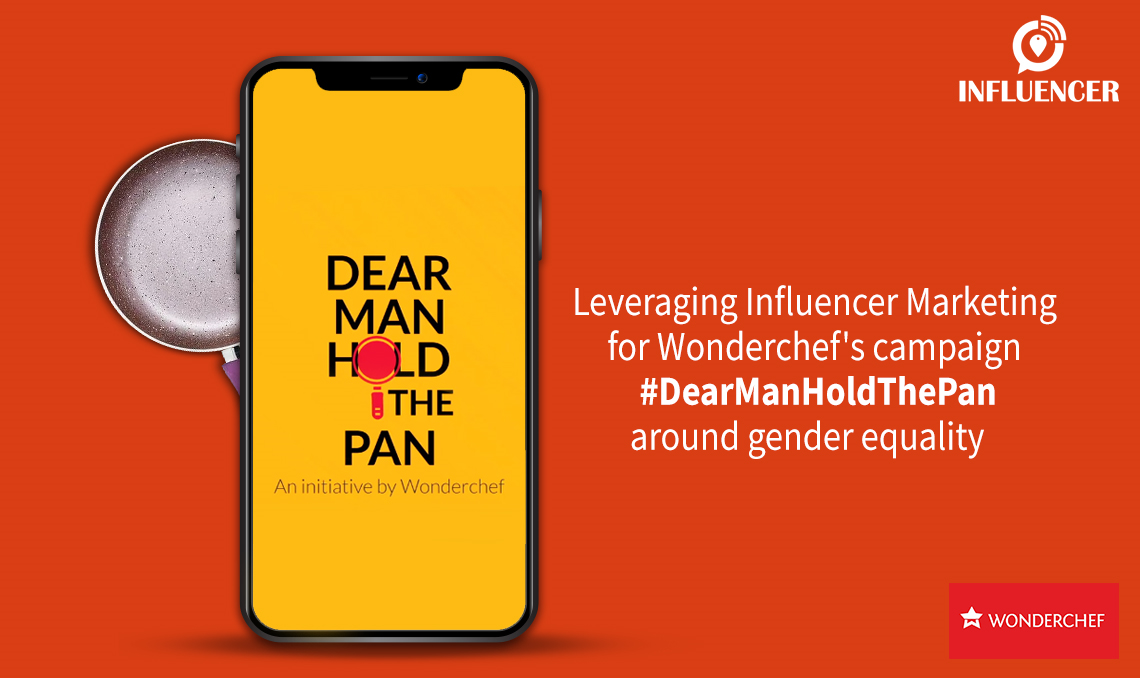Facebook Post Scheduler: Learn how to schedule a post on Facebook

When it comes to Facebook posting, consistency is the key. If you want your viewer to remember your brand, you must post regularly. As per Rismedia, “The more engagement Facebook sees within your post, the higher-ranking Facebook’s algorithm gives it, resulting in a larger organic reach for that post.” However, creating a social media calendar and adhering to the timelines can be tough. This is where a Facebook Post scheduler comes in
handy.
Can You Schedule Posts on Facebook?
When you schedule posts on Facebook, managing your timelines becomes easy and your posts become consistent. This brings a significant improvement in visibility as well.
Up till August 2018, Facebook allowed third-party tools to schedule posts on personal accounts. However, as Facebook changed its API, it removed the ability to schedule posts directly on the personal profile using the inbuilt facebook post scheduler
But as a brand, you don’t have to worry! Facebook offers two methods to time Facebook posts on business profiles:
- Native Scheduling: You can directly schedule your posts on Facebook through its in-built scheduler.
- Third-party Scheduler Tools: Facebook allows you to schedule your posts using third-party tools like Hootsuite, Social Pilot, Later, Spendable, and more. These Facebook post scheduler tools also offer options like advanced and bulk scheduling.
Tips for Facebook Post Scheduling

Before we jump into Facebook post scheduling, let us learn about some of the best practices and tips to scheduling a post that can help you maximize your reach.
- More than scheduling, what matters most is that you create content and posts that offer value to your audience and speak about your brand.
- The best time to post on Facebook in India does exist! This is especially true for new brands that wish to reach maximum engagement. According to Buffer Study, the best time to post on Facebook is between 1 pm to 3 pm during the week and Saturdays.
- Always check your post on the day of the schedule. Especially when you schedule posts weeks ahead of time. This will help you maintain relevancy as something you may have scheduled for a few weeks later may not stay relevant or appropriate at the time of publishing.
- You cannot directly schedule posts on Instagram and Facebook’s personal profiles using third-party tools. Then, how to schedule a post on Instagram and Facebook? They offer post creation and scheduling notifications that can help you create a posting schedule.
How to Schedule a Post on Facebook?

You can easily schedule your posts through the Facebook Business suite, the most used Facebook post scheduler. In order to schedule Facebook posts, you need to have a Facebook business account. If you already have one, you can easily schedule posts on Facebook using these simple steps:
-
Create a Post
Open your Facebook timeline and click Pages in the top left corner of your dashboard. Under the pages menu, navigate to Business Suite. Now, click on Create Post.
-
Preview your Post
Based on your brand, you can create a catchy post that speaks to your audience. Once done, preview your post. Under placements, select where you wish to publish your post. Here, you can choose to publish your post on Facebook and the connected Instagram account. This will offer you a way out if you are wondering how to schedule a post on Instagram after posting it on Facebook.
When drafting your post, you can see the preview of your post and how it will look on desktop and mobile. -
Select a Date and Time
The process till now was the same as any general post. This is where the magic happens! You can choose to directly publish your post or create a Facebook timed post. If you do not wish to publish it right away, click on the arrow beside Publish button.
This opens a pop-up Facebook post scheduler where you can enter the date and time to schedule your Facebook timed post.
Finally, save FB posts by clicking Save and then Schedule Post. Now, your post is in the scheduling queue and it will get live on the date and time you set. -
Edit Scheduled Posts
You can also view and edit your scheduled posts on Facebook. Navigate to Scheduled Posts. Here, you can see all your scheduled posts. Click on the one you want to edit. Click on the three dots icon.
You get several options like Edit post, Duplicate Post, Reschedule Post and Delete Post. Make your desired edits and save the FB post.
Third-party Facebook Post Schedulers
While Business Suite’s Facebook post scheduler is pretty simple and easy to use, several brands prefer to use third-party tools because of their many benefits. You should consider using one if you are looking for:
-
Bulk Scheduling your Posts
Facebook allows you to schedule one post at a time. However, several tools give you an option to bulk schedule posts on Facebook. This is especially helpful when you publish multiple posts in a day.
-
Targeting Multiple Social Media Platforms
With Facebook, you can only target your Facebook and Instagram audience. But scheduling tools allow you to time Facebook posts along with Instagram, LinkedIn, Twitter, YouTube, Pinterest, and more.
-
Structuring the Social Media Process
Tools like Hootsuite and Loomly understand a brand’s process of social media marketing and approvals. They allow you to create a journey for your posts, starting from ideation, going to drafts, edits and approvals, till publishing. This allows brands to seamlessly work on scheduling and managing their posts without any hassle.

Different scheduling tools have different features that set them apart. There is no single answer for how to schedule a post on Facebook using these tools as the process of scheduling differs with each tool. But all of them offer an easy layout with tutorials and active support to make your scheduling process easy. Based on your requirements, you can choose from a wide range of Facebook post scheduler tools:
- Brandwatch
- Loomly
- Sendible
- NapoleanCat
- Hootsuite
- Iconosquare
- Onlypult
- Monday.com
- PromoRepublic

Some of these tools offer limited free services and exciting plans and features that you can avail to schedule your posts on Facebook and other platforms.
With Facebook post scheduler, you can rest assured that your social media marketing plans get executed on time. So, you can enjoy the fruit of your efforts and reach a wide range of audiences. Whether you choose to use the Facebook Business suite or third-party tools, they both are beneficial for your business to grow on a social media platform like Facebook.
FAQs on Facebook Post Scheduler
1. How can I schedule Facebook posts for free?
You can easily schedule a Facebook post for free using your Business account on Facebook. Facebook in itself has the Facebook post scheduler tool. Simply open Business Suite, create a post, click on the arrow beside Publish and you can choose the date and time you wish to schedule your post. Finally, click on the Schedule button and your post will be scheduled for free.
2. Did Facebook take away scheduling posts?
Facebook allows you to schedule posts. However, you can only schedule posts on your personal profile using your Facebook account. For business accounts, you have an option to time Facebook posts using Business suite or third-party tools. Pick the best time to post on Facebook India and schedule the post accordingly.
3. Does it cost to schedule a post on Facebook?
You can schedule a post on Facebook for free when using Business Suite. It is a free Facebook post scheduler If you prefer using third-party tools, a lot of them offer scheduling for free. They do charge small fees for additional features that can help enhance your experience.
4. What is the best time to post on Facebook India?
According to Buffer Study, the best time to post on Facebook is between 1 pm to 3 pm during the week and Saturdays. Additionally, engagement rates are 18% higher on Thursdays and Fridays.
5. Can all admins see scheduled posts on Facebook?
Yes, all admins of a Business page can schedule and edit scheduled posts using their Business suite, the Facebook post scheduler. If you wish to limit someone from scheduling a Facebook post, you can remove their status as an admin and reduce their status to contributors.